Supported MFP brands & devices.
ScannerVision™ supports a wide range of multifunctional devices and strive to bring you more.
Click on one of the brands below to reveal all supported models within the selected brand.

- ScannerVision is supported by the Canon ScanFront 400

- Workforce Pro WF-C5790DWF
- WorkForce Pro WF-C8690-series
- WorkForce Pro WF-C869R-series
- WorkForce Enterprise WF-C17590 D4TWF
- WorkForce Enterprise WF-C20590 D4TWF
- WF-6590
- WF-C579R
- WF-C8690
- WF-C869R
- WF-C17590
- WF-C20590
- WF-C50790
- WF-M5799
- WF-M20590
- WorkForce Pro WF-C8690DWF
- WorkForce Pro WF-C8690DTWF
- WorkForce Pro WF-C8690DWF
- WorkForce Pro WF-C8690D3TWFC
- WorkForce Pro WF-C8690DTWFC
- WorkForce Pro WF-C869RDTWF
- WorkForce Pro WF-C869RD3TWFC
- WorkForce Pro WF-C869RDTWFC

- Apeos C2061
- Apeos 2560
- Apeos 2561
- Apeos C2561
- Apeos C2567
- Apeos C2571
- Apeos 3060
- Apeos 3061
- Apeos C3061
- Apeos C3067
- Apeos C3071
- Apeos 3560
- Apeos 3561
- Apeos C3567
- Apeos C3571
- Apeos 4570
- Apeos C4571
- Apeos 4830
- Apeos 5330
- Apeos 5570
- Apeos C5571
- Apeos 6340
- Apeos C6571
- Apeos 6580
- Apeos C7071
- Apeos 7580
- Apeos C2060
- Apeos C2560
- Apeos C3060
- Apeos C3070
- Apeos C3530
- Apeos C3570
- Apeos C4030
- Apeos C4570
- Apeos C5240
- Apeos C5570
- Apeos C6570
- Apeos C6580
- Apeos C7070
- Apeos C7580
- Apeos C8180
- ApeosPro C650
- ApeosPro C750
- ApeosPro C810
- Revoria Press E1100
- Revoria Press E1110
- Revoria Press E1125
- Revoria Press E1136
- Revoria Press SC170
- Revoria Press SC180

- Color LaserJet M552
- Color LaserJet M553
- Color LaserJet M577
- Color LaserJet CM3530*
- Color LaserJet CM4540
- Color LaserJet CM4730*
- Color LaserJet CM6030*
- Color LaserJet CM6040*
- Color LaserJet CM6049
- Color LaserJet CP5520
- Color LaserJet CP5525
- Color LaserJet E55040
- Color LaserJet E57540
- Color LaserJet M575
- Color LaserJet M575 (Flow)
- Color LaserJet M651
- Color LaserJet M680
- Color LaserJet M750
- Color LaserJet M855
- Color LaserJet M880
- Color LaserJet Enterprise M652
- Color LaserJet Enterprise M653
- Color LaserJet Enterprise M681 (Flow)
- Color LaserJet Managed M880
- Color LaserJet Managed E65050
- Color LaserJet Managed E65060
- Color LaserJet Managed E67550
- Color LaserJet Managed E67560 (Flow)
- Color LaserJet Managed E77822
- Color LaserJet Managed E77825
- Color LaserJet Managed E77830
- Color LaserJet Managed E87640
- Color LaserJet Managed E87650
- Color LaserJet Managed E87660
- LaserJet 500 M525
- LaserJet 500 Color M551
- LaserJet 500 Color M575
- LaserJet 600 M601
- LaserJet 600 M602
- LaserJet 600 M603
- LaserJet 700 Color M775
- LaserJet M506
- LaserJet M551
- LaserJet M527
- LaserJet M604
- LaserJet M605
- LaserJet M606
- LaserJet M630
- LaserJet M630 (Flow)
- LaserJet M712
- LaserJet M725
- LaserJet M806
- LaserJet M830*
- LaserJet M3027*
- LaserJet M3035*
- LaserJet M4345*
- LaserJet M4349
- LaserJet M4555
- LaserJet M5025*
- LaserJet M5035*
- LaserJet M5039
- LaserJet M9040*
- LaserJet M9050*
- LaserJet M9059
- LaserJet Enterprise M607
- LaserJet Enterprise M608
- LaserJet Enterprise M609
- LaserJet Enterprise M631(Flow)
- LaserJet Enterprise M632 (Flow)
- LaserJet Enterprise M633 (Flow)
- LaserJet Managed M725
- LaserJet Managed M830
- LaserJet Managed E50045
- LaserJet Managed E52545
- LaserJet Managed E60055
- LaserJet Managed E60065
- LaserJet Managed E60075
- LaserJet Managed E62555
- LaserJet Managed E62565
- LaserJet Managed E62575 (Flow)
- LaserJet Managed E72525
- LaserJet Managed E72530
- LaserJet Managed E72535
- LaserJet Managed E82540
- LaserJet Managed E82550
- LaserJet Managed E82560
- LaserJet Managed M72625
- LaserJet Managed M726305
- Officejet Color X555
- Officejet Color MFP X585**
- Officejet Pro 251DW SFP**
- Officejet Pro 276DW MFP**
- Officejet Pro X476DW MFP**
- Officejet Pro X476DN MFP**
- Officejet Pro X551DW SFP**
- Officejet Pro X576DW MFP**
- OfficeJet Pro 8730 All-in-One Printer**
- OfficeJet Pro 8740 All-in-One Printer**
- PageWide Color 586 (Flow)
- PageWide P55250 (Managed)
- PageWide P57750 (Managed)
- PageWide Enterprise Color 556
- PageWide Enterprise Color 765
- PageWide Enterprise Color 780
- PageWide Enterprise Color 785
- PageWide Pro 552
- PageWide Pro 577
- PageWide Pro 750
- PageWide Pro 772
- PageWide Pro 777
- PageWide Pro M477
- PageWide Managed Color E55653
- PageWide Managed Color E58653
- PageWide Managed Color E58653 (Flow)
- PageWide Managed Color P77440
- PageWide Managed E55650 (Flow)
- PageWide Managed E58650 (Flow)
- PageWide Managed E75160
- PageWide Managed E77650
- PageWide Managed E77660 ZTS
- PageWide Managed P55250
- PageWide Managed P57750
- PageWide Managed P75050
- PageWide Managed P77740
- PageWide Managed P77750
- PageWide Managed P77760
- PageWide Managed P77940
- PageWide Managed P77950
- PageWide Managed P77960
- ScanJet EnterPrise 8500
- ScanJet Enterprise N9120 FN2 (Flow)
- Digital Sender 8500 FN2 (Flow)
- Digital Sender 9250C
* OXPd disabled by default.
** OXPd Pro Services (OPS) is required to enable OXPd solutions on
OfficeJet Pro devices. The OPS server needs to be installed and
running before configuring solutions on these devices.
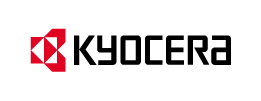
- ECOSYS M3145idn
- ECOSYS M3645idn
- ECOSYS M3655idn
- ECOSYS M3660idn
- ECOSYS M4125idn
- ECOSYS M6230cidn
- ECOSYS M6235cidn
- ECOSYS M6630cidn
- ECOSYS M6635cidn
- ECOSYS MA3500cifx
- ECOSYS MA3500cix
- ECOSYS MA4000cifx
- ECOSYS MA4000cix
- ECOSYS MA4000fx
- ECOSYS MA4000wifx
- ECOSYS MA4500ifx
- ECOSYS MA4500ix
- ECOSYS MA5500ifx
- ECOSYS MA6000ifx
- TASKalfa 2553ci
- TASKalfa 2554ci
- TASKalfa 308ci
- TASKalfa 3212i
- TASKalfa 3253ci
- TASKalfa 352ci
- TASKalfa 3554ci
- TASKalfa 358ci
- TASKalfa 4012i
- TASKalfa 4053ci
- TASKalfa 4054ci
- TASKalfa 408ci
- TASKalfa 5003i
- TASKalfa 5004i
- TASKalfa 5053ci
- TASKalfa 5054ci
- TASKalfa 508ci
- TASKalfa 6003i
- TASKalfa 6004i
- TASKalfa 6053ci
- TASKalfa 6054ci
- TASKalfa 7003i
- TASKalfa 7004i
- TASKalfa 7353ci
- TASKalfa 8003i
- TASKalfa 8353ci
- TASKalfa MA3500ci
- TASKalfa MA4500ci
- TASKalfa MZ2501ci
- TASKalfa MZ3200i
- TASKalfa MZ3501ci
- TASKalfa MZ4000i
- TASKalfa MZ4001ci
- TASKalfa MZ5001ci
- TASKalfa MZ5001i
- TASKalfa MZ6001ci
- TASKalfa MZ6001i
- TASKalfa MZ7001ci
- TASKalfa MZ7001i
- TASKalfa Pro 15000c
- ECOSYS M2040dn
- ECOSYS M2540dw
- ECOSYS M3145dn
- ECOSYS M3645dn
- ECOSYS MA4000x
- ECOSYS MA4500fx
- ECOSYS MA4500x

- MP C401SP
- MP C401SRSP
- MP C2003Z SP
- MP C2503Z SP
- MP C3003 SP
- MP C3003Z SP
- MP C3503SP
- MP C3503Z SP
- MP C4503AZ SP
- MP C4503Z SP
- MP 2553Z SP
- MP 3053Z SP
- MP 3353Z SP
- MP 2554ZSP
- MP C2003SP
- MP C2503SP
- MP 2553SP
- MP 3053
- MP 3053SP
- MP 3353
- MP 3353SP
- MP 3054ZSP
- MP 3554ZSP
- MP C5503Z SP
- MP C5503AZ SP
- MP C6003Z SP
- MP C4503SP
- MP C4503A SP
- MP C5503SP
- MP C5503A SP
- MP C6003SP
- MP 2554SP
- MP 3054
- MP 3054SP
- MP 3554
- MP 3554SP
- MP 4054
- MP 4054AZSP
- MP 4054SP
- MP 5054
- MP 5054AZSP
- MP 5054SP
- MP 6054
- MP 6054SP
- MP 6054ZSP
- MP 305+ SPF
- MP C306Z SP
- MP C306Z SPF
- MP C406Z SP
- MP C406Z SPF
- MP C307SP
- MP C307SPF
- MP C407SP
- MP C407SPF
- IM 350
- IM 350F
- IM 350F
- IM 430F
- MP 402SPF
- MP 501SPF
- MP 501SPFG
- MP 601SPF
- MP 601SPFG
- MP C501SP
- IM C530FB
- IM C530F
- MP C2004SP
- MP C2004ASP
- MP C2004SPG
- MP C2004exSP
- MP C2004exASP
- MP C2094SPJ
- MP C2094exSPJ
- MP CW2201 SP
- MP C2504SP
- MP C2504ASP
- MP C2504SPG
- MP C2504exSP
- MP C2504exASP
- MP C2594SPJ
- MP C2594exSPJ
- MP 2555SP
- MP 2555SPG
- MP 2555ASP
- MP 2595SPJ
- MP 3055SP
- MP 3055SPG
- MP 3055ASP
- MP 3095SPJ
- MP C3504SP
- MP C3504ASP
- MP C3504SPG
- MP C3504exSP
- MP C3504exASP
- SP C361SFNW
- SP C840DN
- SP C842DN
- MP C3004SP
- MP C3004ASP
- MP C3004SPG
- MP C3004exSP
- MP C3004exASP
- MP 3555SP
- MP 3555SPG
- MP 3555ASP
- MP 3595SPJ
- MP C4504SP
- MP C4504ASP
- MP C4504SPG
- MP C4504exSP
- MP C4504exASP
- Pro C5200S
- Pro C5210S
- MP C5504SP
- MP C5504ASP
- MP C5504exSP
- MP C5504exASP
- MP C6004SP
- MP C6004SPG
- MP C6004exSP
- MP 4055SP
- MP 4055SPG
- MP 4055ASP
- MP 5055SP
- MP 5055SPG
- MP 5055ASP
- MP 6055SP
- MP 6055SPG
- MP C8003 SP
- MP 6503SP
- MP 7503SP
- MP 9003SP
- Pro8310
- Pro8320
- SP 8400DN
- IM C300
- IM C400
- IM C400SR
- IM C4500
- IM C4500A
- IM C4500G
- IM C5500
- IM C5500A
- IM C6000
- IM C6000G
- IM C2000
- IM C2000A
- IM C2000G
- IM C2500
- IM C2500A
- IM C2500G
- IM C3000
- IM C3000A
- IM C3000G
- IM C3500
- IM C3500A
- IM C3500G
- Pro C5300S
- Pro C5310S
- IM C6500
- IM C8000
- IM 550
- IM 600
- IM 600SR
- IM 2702
- In ScannerVision, Navigate to clients and add a new client
- Under Client Type select, Ricoh , give the client a name; enter the IP of your Ricoh Device
- Select the Template(s) you want to view on the Ricoh Device and click Save
- Download the installation file (.zip) and save it locally
-
Extract files from the zip, open the .dalp file with a text editor; under
<application-desc main-class="scannervision.MainXlet" visible="true">change the existing IP to your server IP:<argument>CONFIG_server=[Server IP]</argument>and zip the files again - Go on your Ricoh Web Image Monitor by entering your Ricoh MFP's IP in the browser
- Login using your MFP's admin credentials
- Under Extended Feature Settings go to Install
- Select Local File navigate to the new .zip installation file you just created
- After selecting the .zip installation file, click Display extended feature list the file will be uploaded and opened
- Select where on the MFP you want to install the embedded client, select it at the bottom of the screen and click install
- Make sure ScannerVision services are running, and click Connect on your MFP embedded client

- BP-71C31/71C36/71C45
- BP-71C55/71C65
- BP-51C31/51C36/51C45
- BP-51C55/51C65
- BP-71M31/71M36/71M45
- BP-71M55/71M65
- BP-51M31/51M36/51M45
- BP-51M55/51M65
- BP-70C31/70C36/70C45
- BP-70C55/70C65
- BP-50C31/50C36/50C45
- BP-50C55/50C65
- BP-70M31/70M36/70M45
- BP-70M55/70M65
- BP-50M31/50M36/50M45
- BP-50M55/50M65
- BP-70M75/70M90
- BP-90C70/90C80
- BP-B540/B550
- BP-C535/C545
- MX-3071/3571/4071/5071/6071
- MX-3051/3551/4051/5051/6051
- MX-C303/C304
- MX-M3051/M3551/M4051/M5051/M6051
- MX-M3071/M3571/M4071/M5071/M6071
- MX-B376/B476
- MX-7081/8081
- BP-30C25
- BP-30M28/30M31/30M35
- MX-M1056/M1206
- MX-2630/3630
- MX-M3070/M3570/M4070/M5070/M6070
- MX-M3050/M3550/M4050/M5050/M6050
- MX-7090/8090
- MX-B355/B455
- MX-M2630
- MX-M6570/M7570
- MX-3070/3570/4070/5070/6070
- MX-3050/3550/4050/5050/6050
- MX-M905
- MX-6580/7580

- 2507ci
- 2508ci
- 2509ci
- 302ci
- 3207ci
- 3262i
- 3263i
- 3508ci
- 3509ci
- 352ci
- 357ci
- 358ci
- 4007ci
- 4008ci
- 4009ci
- 402ci
- 4062i
- 4063i
- 458ci
- 5007ci
- 5008ci
- 5009ci
- 502ci
- 5057i
- 5058i
- 5059i
- 6007ci
- 6008ci
- 6009ci
- 6057i
- 6058i
- 6059i
- 7009ci
- 7057i
- 7058i
- 7059i
- 7307ci
- 8057i
- 8307ci
- P-2540i MFP
- P-4026iw MFP
- P-4027iw MFP
- P-4531i MFP
- P-4532i MFP
- P-4536i MFP
- P-4539i MFP
- P-5536i MFP
- P-5539i MFP
- P-6036i MFP
- P-6039i MFP
- P-C3062i MFP
- P-C3066i MFP
- P-C3562i MFP
- P-C3563i MFP
- P-C3566i MFP
- P-C3567i MFP
- P-C4063i MFP
- P-C4067i MFP
- PRO 15050c
- P-4020 MFP
- P-4021 MFP
- P-4026w MFP
- P-4531 MFP
- P-4532 MFP
- P-4536 MFP
- P-4539 MFP

- 2507ci
- 2508ci
- 2509ci
- 302ci
- 3207ci
- 3262i
- 3263i
- 3508ci
- 3509ci
- 352ci
- 357ci
- 358ci
- 4007ci
- 4008ci
- 4009ci
- 402ci
- 4062i
- 4063i
- 458ci
- 5007ci
- 5008ci
- 5009ci
- 502ci
- 5057i
- 5058i
- 5059i
- 6007ci
- 6008ci
- 6009ci
- 6057i
- 6058i
- 6059i
- 7009ci
- 7057i
- 7058i
- 7059i
- 7307ci
- 8057i
- 8307ci
- P-2540i MFP
- P-4026iw MFP
- P-4027iw MFP
- P-4531i MFP
- P-4532i MFP
- P-4536i MFP
- P-4539i MFP
- P-5536i MFP
- P-5539i MFP
- P-6036i MFP
- P-6039i MFP
- P-C2480i MFP
- P-C3062i MFP
- P-C3066i MFP
- P-C3562i MFP
- P-C3563i MFP
- P-C3566i MFP
- P-C3567i MFP
- P-C4063i MFP
- P-C4067i MFP
- P-4020 MFP
- P-4021 MFP
- P-4026w MFP
- P-4531 MFP
- P-4532 MFP
- P-4536 MFP
- P-4539 MFP
- P-C2157w MFP
- P-C2655w MFP
- P-C2656w MFP

- ADS-2800W
- ADS-3600W
- ADS-4700W
- ADS-4900W
- DCP-L5500DN
- DCP-L5502DN
- DCP-L5510DN
- DCP-L5512DN
- DCP-L5518DN
- DCP-L5600DN
- DCP-L5602DN
- DCP-L5610DN
- DCP-L5650DN
- DCP-L5652DN
- DCP-L5660DN
- DCP-L5662DN
- DCP-L5510DW
- DCP-L6600DW
- DCP-L8410CDW
- MFC-EX670
- MFC-EX910
- MFC-EX670W
- MFC-EX915DW
- MFC-J2330DW
- MFC-J2730DW
- MFC-J3530DW
- MFC-J3930DW
- MFC-J5330DW
- MFC-J5335DW
- MFC-J5730DW
- MFC-J5830DW
- MFC-J5930DW
- MFC-J5945DW
- MFC-J5955DW
- MFC-J6530DW
- MFC-J6535DW
- MFC-J6730DW
- MFC-J6930DW
- MFC-J6935DW
- MFC-J6945DW
- MFC-J6947DW
- MFC-J6955DW
- MFC-J6957DW
- MFC-J6959DW
- MFC-J6580CDW
- MFC-J6980CDW
- MFC-J6995CDW
- MFC-J6997CDW
- MFC-J6999CDW
- MFC-J7500CDW
- MFC-J7600CDW
- MFC-J7700CDW
- MFC-L3780CDW
- MFC-L5700DN
- MFC-L5700DW
- MFC-L5702DW
- MFC-L5710DN
- MFC-L5710DW
- MFC-L5715DN
- MFC-L5715DW
- MFC-L5717DW
- MFC-L5718DN
- MFC-L5728DW
- MFC-L5750DW
- MFC-L5755DW
- MFC-L5800DW
- MFC-L5802DW
- MFC-L5850DW
- MFC-L5900DW
- MFC-L5902DW
- MFC-L5912DW
- MFC-L5915DW
- MFC-L6700DW
- MFC-L6702DW
- MFC-L6710DW
- MFC-L6750DW
- MFC-L6800DW
- MFC-L6810DW
- MFC-L6900DW
- MFC-L6902DW
- MFC-L6910DN
- MFC-L6912DW
- MFC-L6915DN
- MFC-L6915DW
- MFC-L8340CDW
- MFC-L8390CDW
- MFC-L8395CDW
- MFC-L8530DN
- MFC-L8535DN
- MFC-L8540DN
- MFC-L8610CDW
- MFC-L8690CDW
- MFC-L8900CDW
- MFC-L9570CDW
- MFC-L9610CDN
- MFC-L9630CDN
- MFC-L9635CDN
- MFC-L9670CDN
Don't have any of the above mentioned brands or models?
Why not take advantage of aivika Capture / aivika Capture Pro (aivika Capture in included with all server purchases)?
This great tool allows you to use Windows and TWAIN drivers to connect to any scanning device, ensuring a smooth and simple workflow.
Truly vendor independent, ScannerVision™ always has your best interest in mind.
Wide range of connectors
Connectors link ScannerVision™ servers directly to an organization's document management or business system.
By utilizing a server connector, the power of ScannerVision™ can now be directed to the right location inside a DMS or ERP, with little user intervention. ScannerVision™ servers also support the standards-based WebDAV protocol, enabling connections to an ever wider range of business and document systems.
A connector can either be a module that once installed, will be available in ScannerVision and can be added to a workflow, or a preconfigured workflow containing every configuration and scripts that can be imported into ScannerVision™ and are required to communicate with your business application.
The ScannerVision™ Connector SDK is also available for developers to create a native connector for just about anything; contact bps@ubunye.com for more information. Click on any of the connectors below to download them for use in conjunction with ScannerVision version 9.8 and newer.
To access connectors of previous versions of ScannerVision™, kindly login on our Partner Portal.
Truly vendor independent, ScannerVision™ always has your best interest in mind.
ScannerVision™ connectors
-

AFAS
-

Ceyoniq
-

DocuWare
-

DocVolante
-

Dropbox
-

Dvelop
-

ECM
-

Google Drive
-

HL7
-

Hyarchis
-

M-Files
-

SharePoint / OneDrive
-

Unit4 Cura
-

Unit4 Document Management
-

Xero
Pre-built connectors
-

C#, Jscript, PowerShell, & VBScript
-

eMail
-

FTP
-

SFTP
-

SQL DBMS
-

WebDav
-

Windows File System
-

XML
Supported authentication providers
-

aQrate
-

Equitrac
-

Kyocera
-

MyQ
-

Papercut
-

ScannerVision
Connectors developed by our partners
-

Basenet
-

CClaw
-

Cloud Information Manager
-

Devoon NEXTassyst
-

Epona DMS for Legal
-

Nedap Ons
-

HR2day
-

Regas
-

Trivium Fortuna
-

Trivium NEXTmatters
-

SECIB
System requirements
- The ScannerVision™ Processing Engine installation executable contains all pre-requisite runtime libraries. Once configured it operates as a Windows service and may be left unattended once configured. Likewise, the Aivika Desktop client installer is self-contained and can be deployed to each PC as required.
- We do not advise any installation of ScannerVision™ on a Domain Controller or Exchange Server - We are unable to provide support for any installations of ScannerVision™ on Domain or Exchange servers and will not be liable for any issues arising from installations on servers that provide critical business operations.
- As a guide for best performance, a processor running at a high clock speed will be beneficial for intensive processing tasks.
- It is recommended that ScannerVision™ is installed on a dedicated server wherever possible, this can be a physical or virtual server.
- It is important to ensure there are enough resources (CPU cores / processors and RAM) to run ScannerVision™, any Additional Document Processors, and the Server OS with any other applications that are installed and in use.
- Many components in the ScannerVision™ Processing Engine are multithreaded, or designed to run as a separate process. Therefore these components may benefit from the multicore-enabled operating systems and hardware.
- As standard, embedded clients connect over a TCP socket using port 1983. This can be changed to a different port from the Settings screen in the Processing Engine and clients, if required.
Supported Operating Systems for ScannerVision
- Windows 10 (Professional or Enterprise)
- Windows 11 (Professional or Enterprise)
- Windows Server 2016*
- Windows Server 2019
- Windows Server 2022
- Windows Server 2025
Important Notes:
- Ensure all operating systems are fully updated before installing ScannerVision.
-
For ScannerVision 9.13 and higher, CTL (Certificate Trust List) and root certificates must be installed via Windows Update.
- If the system is not connected to the Internet or does not receive automatic Windows updates, these certificates must be installed manually.
- To assist with manual installation, download the zip archive with instructions here.
* Microsoft ended support for Windows Server 2016 in January 2022. Consequently, ScannerVision will discontinue support for this operating system after December 31, 2025.
- MS.NET Framework 3.5
- MS.NET Framework 4.7.1
- MS.NET Framework 4.8
- Visual C++ Redistributable for Visual Studio 2008*
- Visual C++ Redistributable for Visual Studio 2017*
- Only required for ScannerVision™ 8.6
The hardware requirements for ScannerVision™ Processing Engine will depend greatly on the operating system selected, desired performance and workload placed onto it.
CPU
Dual Core 2Ghz (Min)
Quad Core 2Gh (Recommended)
Memory*
4GB RAM (Min)
8GB RAM (Recommended)
*For optimal performance: Memory needs to be increased by 2GB for each Additional Document Processor (ADP)
The hardware requirements for ScannerVision™ Processing Engine will depend greatly on the operating system selected, desired performance and workload placed onto it.
Disk Space
40GB (Min)
160GB (Recommended)
Network
100MB (Min)
1GB (Recommended)
Start building your
automated workflows.
Curious how ScannerVision™ can help you? Contact us.
Contact sales









