
Increase efficiency in your business processes
Automated document processing saves effort and time, enabling you to concentrate on high value tasks.
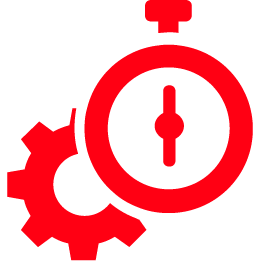
Boost the productivity of your workflow
Eliminate repetitive daily tasks, reduce and recover the time lost to manual and mundane tasks.
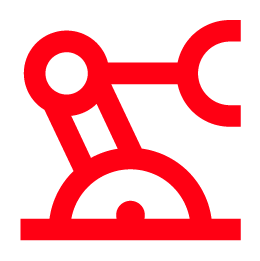
Automate repetitive tasks in your workflow
Optimize your business operations by replacing manual processes with streamlined automation, paving the way for accelerated business growth.
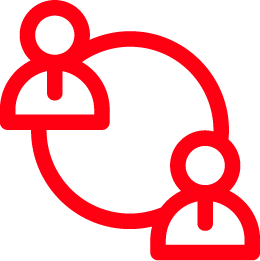
Enhance collaboration within your organization
Empower employees to process and interact with documents from anywhere, anytime!
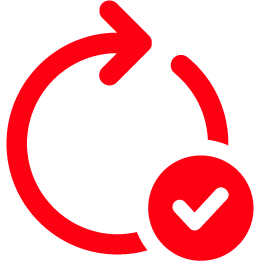
Maintain the consistency of your document workflow
Business-critical documents and information is collected and structured in an efficient manner for easy retrieval.
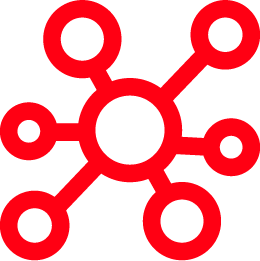
Reduce information silos in your organization
Seamless information flow within your organization, prompting connectivity throughout your business units.
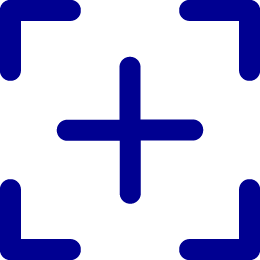
Capture documents from every source.
Capture business-critical documents from different sources such as MFP, Desktop Modules/Clients, Mobile devices, Hot Folder, E-mail, etc and determine how additional information related to the document, or metadata should be retrieved. The automated capture experience can be broadened to desktop and mobile devices.
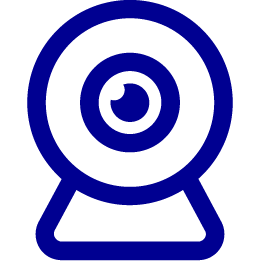
Capture document using webcam
Capture images using your connected webcam making it easy to digitize and store documents with just a few clicks.
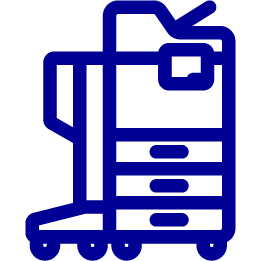
Multi-brand MFP document capture
Capture documents from a wide range of MFPs ensuring compatibility and efficiency across your infrastructure.
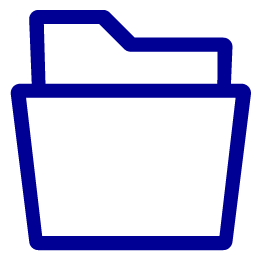
Automatically load documents in folders
Documents in designated folders are loaded automatically for processing.
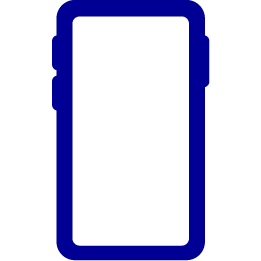
Capture document using mobile devices
Capture documents on the go using your mobile devices. Digitize and manage important documents wherever you are.
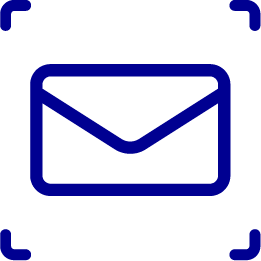
Capture document in emails
Streamline your workflow by seamlessly extracting and organizing important information from emails.

Database lookup & update
Access and modify information within your documents, ensuring precision and consistency in your databases.
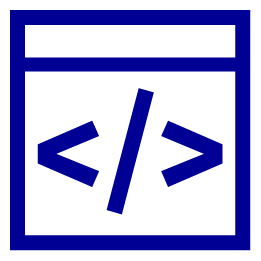
More ways to capture document using scripts
Using custom scripts, you can tailor your document capture process to suit your unique needs.
Streamline how you capture documents.
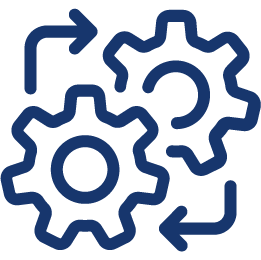
Process documents automatically.
Process the captured documents with different functionalities such as barcode reading, recognizing texts with Optical Character Recognition (OCR), conversion to another format and much more. This automated process allows the document to be distributed in the most efficient manner by enforcing rules and policies without any user intervention which adds unnecessary risks and resources.
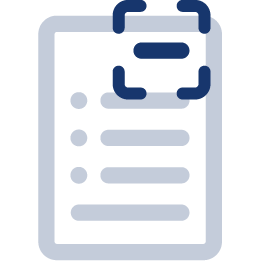
Document zone recognition
Automatically identify and extract data in specific zones or areas within your documents to be processed.
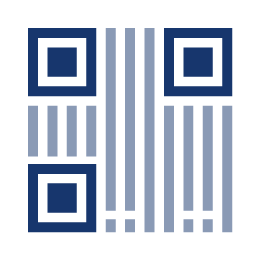
Read and extract barcodes
Effortlessly gather and utilize important information stored within barcodes.
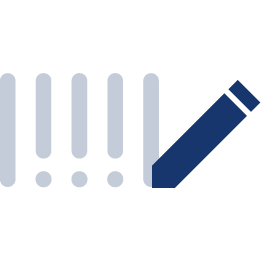
Write barcodes onto documents
Generate and embed barcodes onto your documents, enhancing data tracking and organization.
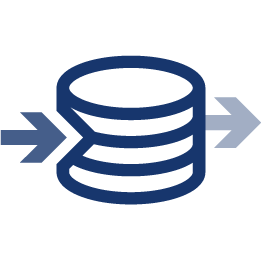
Import data and export processed data
Bring in external data for processing or share the processed documents with other systems.
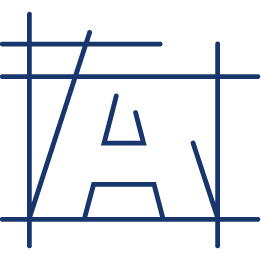
Optical character recognition
Convert text within your documents into searchable, and shareable data.
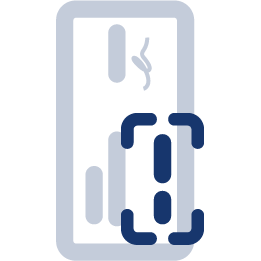
Magnetic ink character recognition
Accurately identifies and extracts data of magnetic ink characters, allowing you to streamline check processing.
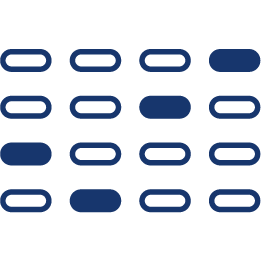
Optical mark recognition
Automatic detection and interpretation of marked checkboxes or bubbles on documents.

Sign processed documents digitally
Securely add your digital signature and relevant data, enhancing document authenticity.
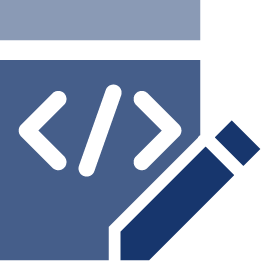
Automate more workflows with script
Flexibility to streamline and automate your workflows, tailored to your unique business needs.

Automated image processing
Process and enhance images automatically, ensuring clarity and precision of the data in your documents.
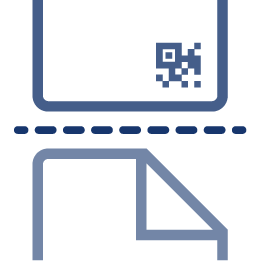
Auto-split processed documents
Divides processed documents into separate sections, saving you time and effort in organizing and managing your documents.

Document file size compression
Reduce the size of documents, making it easier for you to store, share, and manage files.

Document auto-orientation
Automatically detects and corrects the orientation of captured documents.

Automated file format conversion
Converts documents from one format to another, ensuring document compatibility and accessibility.
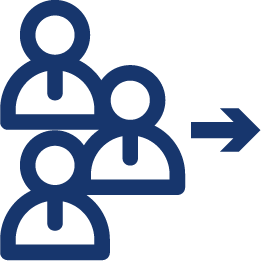
User import
Import users from Microsoft Active Directory, CSV files, and databases, with the option to schedule imports and customize behavior for each source.

Integration with 3rd party authentication provider
Effortlessly connect to your preferred authentication systems, ensuring robust identity verification and access management.
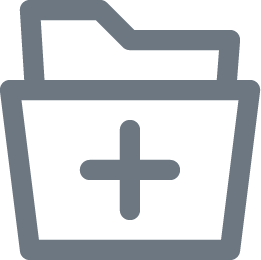
Store documents with confidence.
After the document is processed, route, distribute or save documents in a folder on the network, a database, as an e-mail attachment, cloud storage such as Dropbox, Google Drive, One Drive, Share Point or in a Document Management System (DMS) such as DocVolante, DocuWare, NetDocuments etc via connectors.
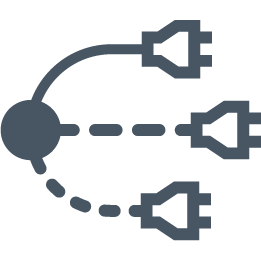
Conditional connector execution
You can customize the connector execution based on specific metadata criteria, such as the presence of certain words, numerical values, or other parameters such as barcodes extracted from the document.

Document backup settings
Customize and automate backup processes, protecting your documents and information against loss or damage. Rest easy knowing your critical data is safeguarded.
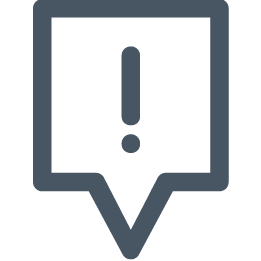
Notification settings
Flexibility to enable notifications for every template execution or selectively for successful or failed operations. Keep track of your documents' progress at every stage of your business, ensuring you're always up to date with real-time alerts and insights.
Wide range of connectors
Start building your
automated workflows.
Curious how ScannerVision™ can help you? Contact us.
Contact sales























