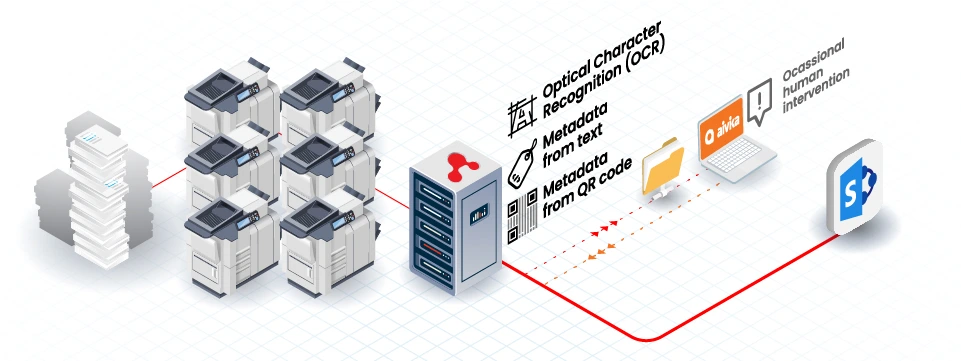Customer stories | Banking | Automated data capture
How a European bank increases their Team's productivity by automating workflows and uploading documents to cloud directly.
Misra Ngonga | September 10, 2023 | 2 mins read

The challenge:
The scanned documents needed to be OCR-ed; enriched with metadata from texts and barcodes; then uploaded to SharePoint manually.
In the case of a missing QR code or the quality of the document was poor, they needed to enter the values manually before uploading it to SharePoint.
The solution:
Automatically OCR all scanned documents, extract data from text and QR code, upload automatically to SharePoint and map the extracted data to SharePoint document properties fields.
If a document can't be processed automatically, aivika would pick up the document and present it to a user's computer. After entering info based on each document case, the user can upload it to SharePoint from aivika.
A bank in Europe needed to quickly scan documents to a cloud solution. The documents needed to be OCR'ed and enriched with document metadata extracted both from the text on the document and from a QR code on the pages.
Their current solution could not upload to cloud, and users found it tedious, requiring a lot of manual input.
Their chosen cloud solution Microsoft SharePoint.
In the case that a scanned document was missing a QR code, or the quality was poor. They needed to enter the values manually and upload it to SharePoint.
The solution
Automatic Document Processing and Upload
Using ScannerVision™, the bank can automatically OCR all scanned documents. These documents were uploaded automatically to SharePoint.
QR code reading
Extraction of QR code data was done, and the extracted data was mapped to SharePoint document properties fields.
Exception cases
If a document was either missing a QR code or the quality was poor. When ScannerVision™ does not detect the QR Code, it sent it to a network drive where aivika would pick up the document and present it on the interface on a user's computer. From here the users would manually enter the info based on each document case, when they click upload, the document gets uploaded to SharePoint with the manually entered information.
The outcome
With auto-processing, OCRing, barcode-reading, field mapping and uploading to SharePoint, the bank has been increased productivity.
With aivika, the bank didn't worry about someone scanning documents that didn't have the required QR code as ScannerVision™ sent these files to aivika instead where they would be reviewed and dealt with accordingly.
How the European Bank uses ScannerVision™
By integrating ScannerVision™ into their workflow, the bank is able to improve the productivity of their team.
- the documents are automatically OCR-ed
- the metadata from texts are extracted automatically
- the metadata from QR codes are extracted automatically
- the documents are uploaded to SharePoint automatically
- the extracted data are mapped to SharePoint document properties fields automatically
- if a document is missing QR code or the quality is poor, user can enter the data in the interface with aivika before uploading to SharePoint
Ready to reinvent your workflow? Contact our team.
You may also like:

Customer stories | Agriculture
How a client in France improved their efficiency by automating their document capture workflow to dynamic destinations.
10/09/2023 - Misra Ngonga
Learn more ➔
Customer stories | Pharmaceutical
How a pharmaceutical company improved their productivity by automating their document processing and uploading.
10/09/2023 - Misra Ngonga
Learn more ➔
Customer stories | Logistics
Enhanced Efficiency in Logistics Document Processing.
10/09/2023 - Brian Young
Learn more ➔Start building your
automated workflows.
Curious how ScannerVision™ can help you? Contact us.
Contact sales